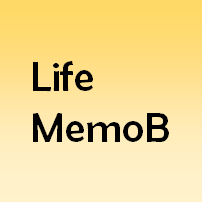Table of contents

구글 블로거에서 단축키를 활용할 수 있다.
구글 블로거 설정 -> 테마 -> HTML 편집으로 이동한 후,
<head> 다음에 아래의 코드를 추가해준다.
이 때, 중요한 부분은 자신의 블로그 설정 URL로 잘 수정하고
원하는 단축키대로 지정하면 된다.
아래의 예시는 단축키 a와 A를 활용한 것이고
이다.
이 부분을 원하는대로 수정하면 된다.
<script type='text/javascript'>
document.addEventListener("keydown", function(event) {
if (event.target.tagName !== "INPUT") {
if (event.target.tagName !== "TEXTAREA") {
if (event.key === "a"){window.location.href = "https://www.blogger.com/blog/posts/6209046386266093236";}
elseif (event.key === "A"){window.location.href = "https://www.blogger.com/blog/posts/6209046386266093236";}
}
}
});
</script>'디지털라이프 > 구글 블로거' 카테고리의 다른 글
| 구글 블로거 생성 후, 주소 변경 (0) | 2023.07.09 |
|---|---|
| 구글 블로거 sitemap.xml 에러 해결 (0) | 2023.07.09 |
| 구글 블로거 관련 글 에러 해결하기 (0) | 2023.07.09 |
| 구글 블로거 관련 글 목록 추가하기 (0) | 2023.07.09 |
| 구글 블로거 빙 검색엔진에 등록하는 방법(빙 웹마스터 도구) (0) | 2023.07.09 |