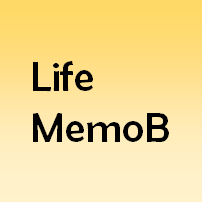Table of contents

티스토리를 사용하다보면, 글쓰기 및 관리자 페이지를 들어가기가 어려운 스킨들이 있습니다.
이거는 스킨마다 좀 다른데요.
누군가 만든 스킨을 변경하기는 다소 부담스러운 분들도 있을겁니다.
그래서 저는 html을 수정해서 단축키를 활용합니다.
아래는 하나의 예시입니다.
원하는 페이지와 단축키를 연결시키시면, 사용하는데 훨씬 편리합니다.
<script type="text/javascript">
var key = new Array();
key['w'] = "/manage/newpost/?type=post"; // w키를 누르면 글쓰기로 간다
key['a'] = "/manage";
key['h'] = "#"; // h키를 누르면 화면이 맨 위로 이동한다.
function getKey(keyStroke) {
if ((event.srcElement.tagName != 'INPUT') && (event.srcElement.tagName != 'TEXTAREA')){
isNetscape=(document.layers);
eventChooser = (isNetscape) ? keyStroke.which : event.keyCode;
which = String.fromCharCode(eventChooser).toLowerCase();
for (var i in key)
if (which == i) window.location = key[i];
}
}
document.onkeypress = getKey; // 키를 눌렀을 때 함수 호출
</script>
'디지털라이프 > 티스토리' 카테고리의 다른 글
| 티스토리 복사&붙이기(Ctrl+c, Ctrl+v) 문제 해결 (0) | 2022.02.13 |
|---|---|
| 티스토리 카테고리 / 사용하기 (0) | 2021.12.28 |
| 티스토리 필명 바꾸기 (0) | 2021.12.28 |
| 네이버 검색에 티스토리 등록하기 (0) | 2021.12.27 |
| 구글 검색에 티스토리 등록하기 (0) | 2021.12.27 |